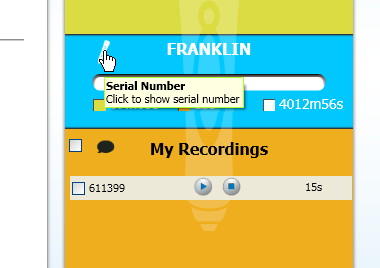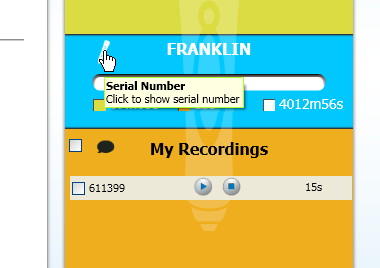Serial number in the registration page stands for the serial number of the AnyBook Reader. To find out this number, connect your AnyBook Reader with your computer using the provided USB cable. Once connected, the contents of the AnyBook Reader will show on the right side of the AnyBook Case program. Click the AnyBook Reader icon in the middle part (as shown below) to show the serial number.